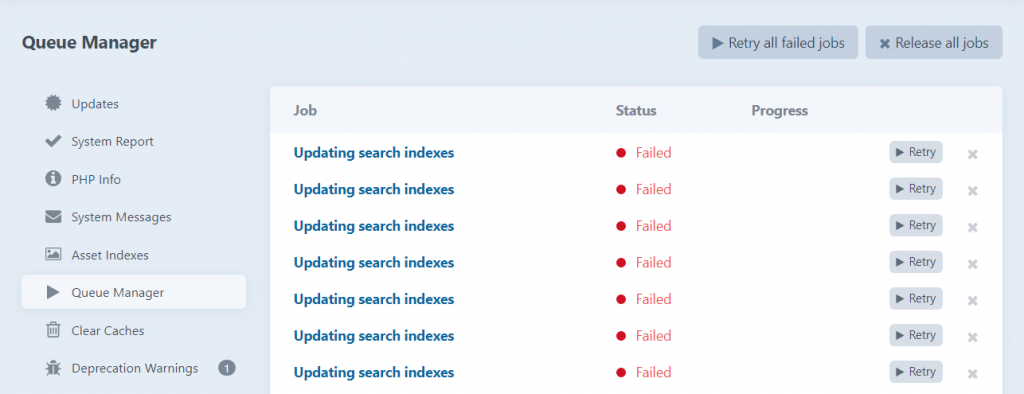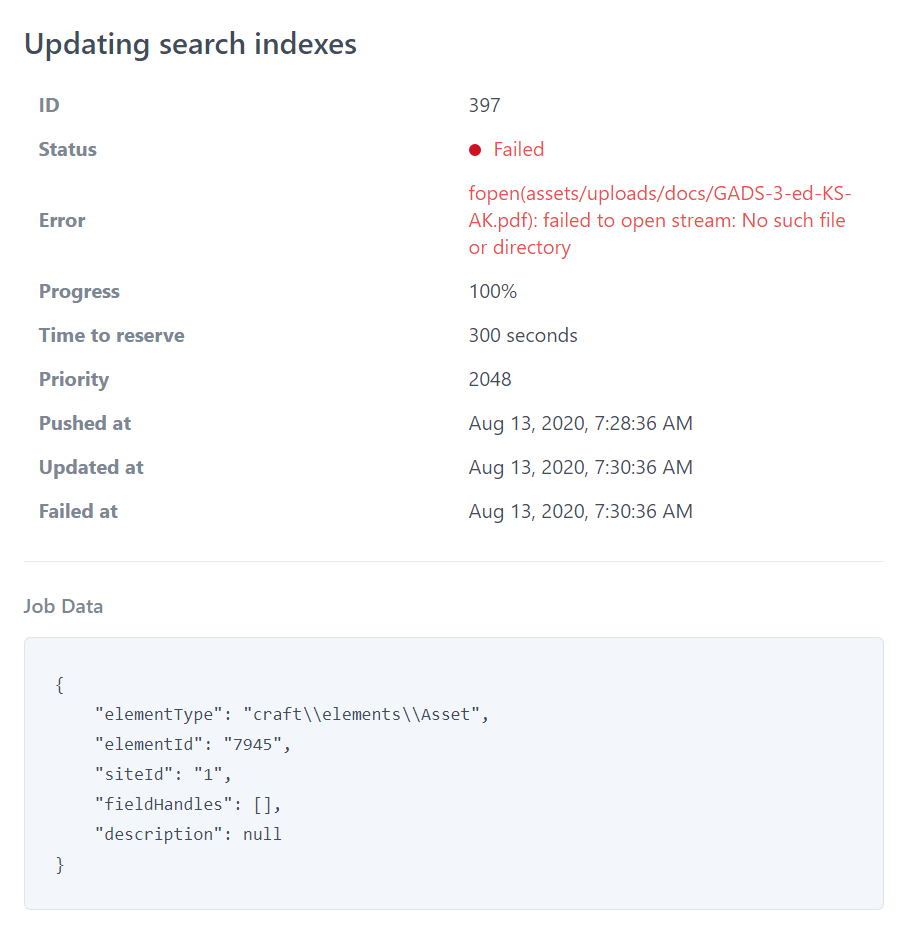I’ve spent a whole day trying to debug a queue error with craft cms 3. I’m using the “document-search” plug-in to make assets searchable and while testing it discovered some errors in my queue.
Manually running these jobs one by one would complete successfully but any time the queue tried to run them; they would fail.
Finally after digging through the assets api I discovered this was a configuration error.
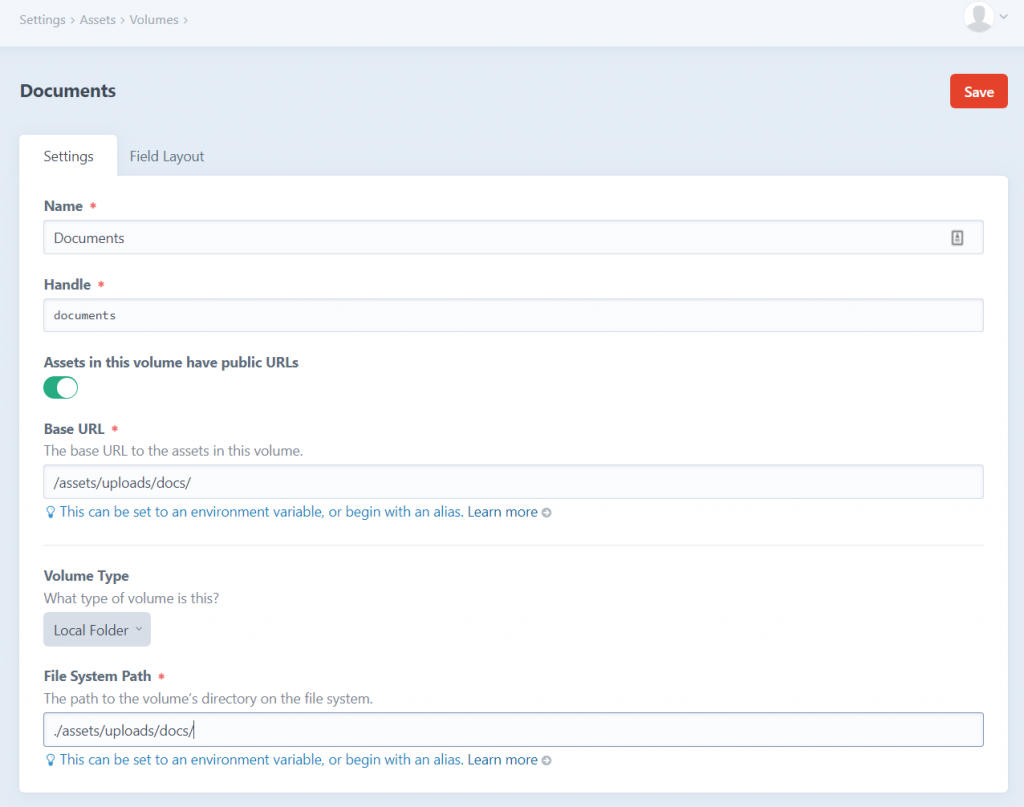
Notice the “File System Path”. That use of a relative path turned out to be the issue. When the queue running starts a job, it doesn’t start in the webroot (Usually the “craft/web” folder). That’s why it works just fine from the web ui and fails for the queue runner.
So what should this value have been?
“@webroot/assets/uploads/docs” instead of “./assets/uploads/docs” did the trick. This alias works for both the web ui and queue. The only silver lining for me was a reason to dive into the minutia of crafts assets.